Email deliverability is a crucial concern for businesses and individual senders alike. As Gmail and Yahoo have implemented new sender requirements, it’s become vital for email marketers to ensure their messages reach the recipient’s inbox instead of being diverted to the spam folder. These new protocols are aimed at reducing the amount of unsolicited emails and improving the overall email experience for users, by emphasizing the importance of authentication, sender reputation, and user engagement.
Table of contents
- Key Takeaways
- Understanding Email Deliverability
- Impact of Sender Requirements on Deliverability
- Essential Email Authentication Protocols
- Best Practices for Email Sender Reputation
- Email Content and Subscriber Engagement Strategies
- Adhering to Email Deliverability Best Practices
- Post-Delivery Actions and Subscriber Feedback
- Advanced Techniques for Email Deliverability
- Frequently Asked Questions
- How can I ensure my emails pass Gmail’s authentication to avoid the spam folder?
- What strategies can I use to improve the deliverability of my emails with Yahoo?
- What are the latest sender requirements to prevent emails from being marked as spam in Gmail?
- Why are my legitimately sent emails to Google Workspace accounts being classified as spam, and how can I rectify this?
- What measures can I take to prevent my email address from being recognized as a spam sender by Gmail?
- What steps should I follow to authenticate my emails with SPF or DKIM to improve deliverability in accordance with Gmail’s guidelines?
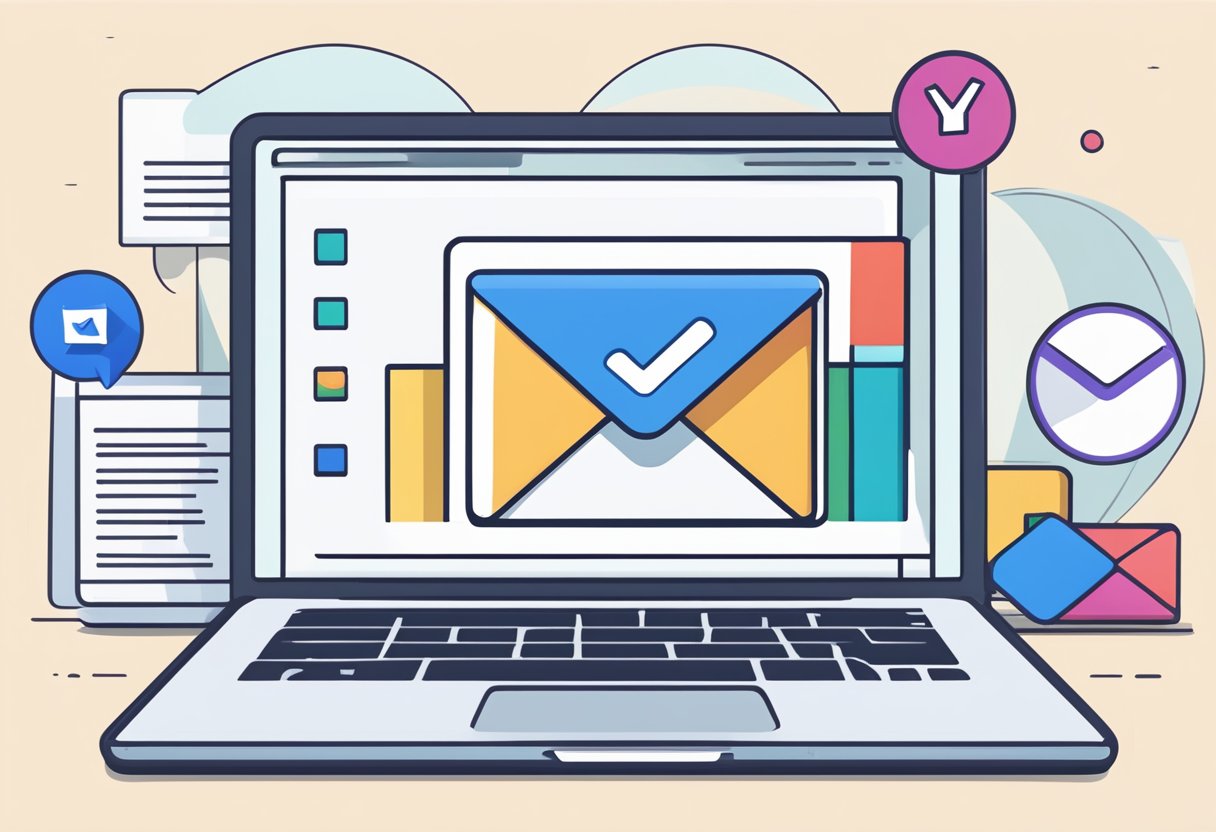
Improving email deliverability with the new Gmail and Yahoo requirements starts with understanding the basic criteria that these providers use to filter emails. Authenticating sending domains through protocols such as SPF, DKIM, and DMARC is now a necessity. Additionally, maintaining low spam report rates and providing easy unsubscription options are among the measures senders must take to remain compliant with these updated regulations.
Key Takeaways
- Authentication protocols are critical for meeting Gmail and Yahoo’s email deliverability standards.
- A sender’s reputation is pivotal, with spam report rates impacting deliverability.
- Subscriber engagement and valid unsubscription mechanisms enhance deliverability and compliance.
Understanding Email Deliverability
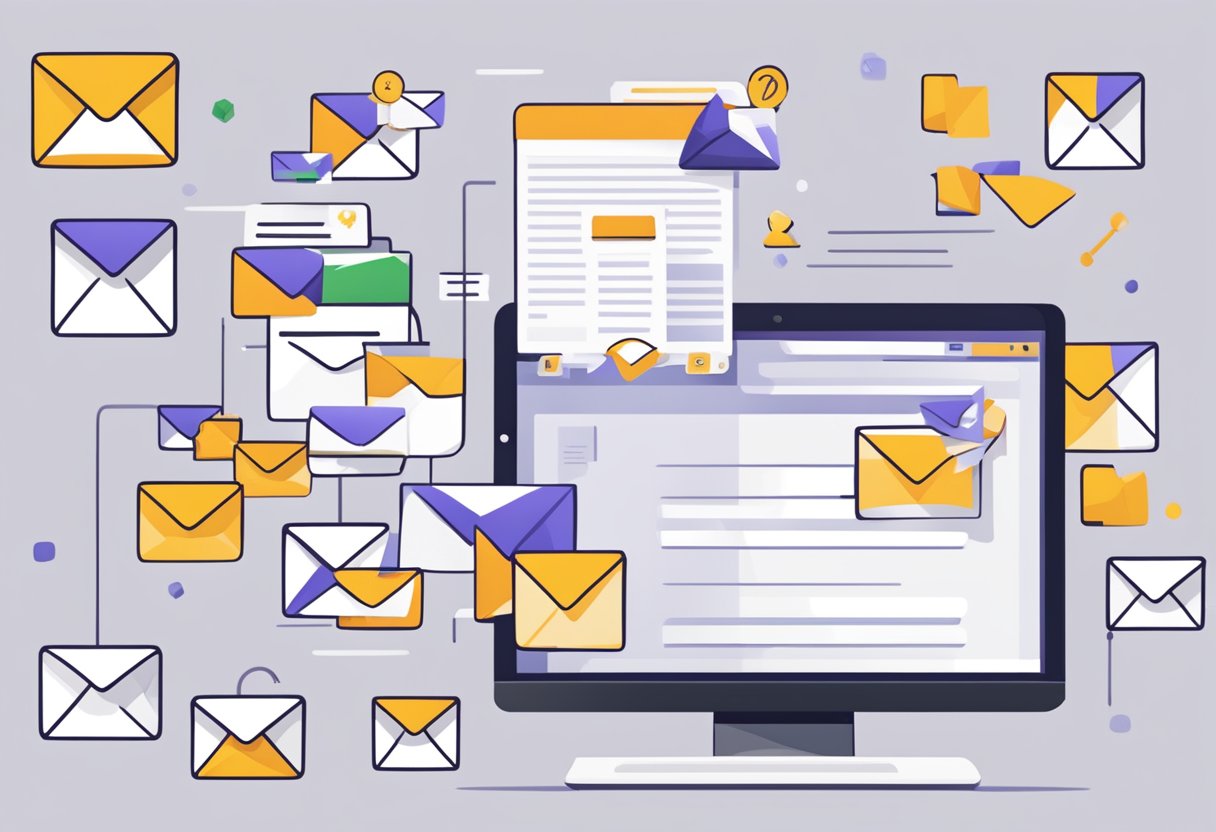
Email deliverability is the measure of how successfully emails reach their intended recipients’ inboxes. It is fundamentally important for any email marketing campaign, especially with the constantly evolving algorithms of inbox providers like Gmail and Yahoo.
Key Factors Affecting Deliverability
Factors such as content relevance, sender reputation, and engagement rates are pivotal in determining the deliverability of an email. Sender Reputation is influenced by metrics such as the spam rate and how recipients interact with your emails. A high spam rate can significantly damage your status as a sender.
Content Relevance plays a significant role in avoiding spam filters. Emails that offer value and are pertinent to the recipient’s interests are more likely to be engaged with, thereby enhancing deliverability. Practices such as consistent emailing and segmenting your list can improve Engagement Rates, signaling inbox providers that your emails are welcomed by recipients.
The use of tools like Gmail Postmaster Tools helps in monitoring and understanding your performance on these factors, providing insights into deliverability issues and how to correct them.
The Role of ISPs in Email Filtering
Internet Service Providers (ISP), such as Gmail and Yahoo, use sophisticated algorithms to filter emails, aiming to protect users from unsolicited messages. Deliverability is heavily influenced by these filters, which assess factors like sender reputation and user engagement.
To navigate these filters effectively, meeting new sender requirements is key. These involve maintaining a low spam rate, having proper authentication set up like SPF, DKIM, and DMARC, and understanding inbox provider policies to ensure compliance. Providers offer guidance to improve deliverability; for instance, Omnisend provides seven proven ways to boost deliverability, which are crucial to adapt to changes in the email landscape.
In summary, email deliverability hinges on diligently managing your sender reputation, crafting relevant content, and comprehending the email filtering protocols of prominent ISPs.
Impact of Sender Requirements on Deliverability

Adjusting to the latest sender requirements from Gmail and Yahoo is crucial for achieving optimal email deliverability. As of February 2024, these changes are set to significantly influence senders’ ability to reach recipients’ inboxes.
Gmail’s February 2024 Updates
In February 2024, Gmail introduced stringent sender requirements, focusing on DMARC policies to combat fraudulent emails. Senders must now authenticate their emails using SPF (Sender Policy Framework), DKIM (DomainKeys Identified Mail), and DMARC (Domain-based Message Authentication, Reporting, and Conformance) standards to establish strong sender reputation. These requirements not only reduce the chance of emails landing in the spam folder but also protect the integrity of the email ecosystem. Failure to comply with these standards can result in messages being blocked or filtered by Gmail, emphasizing a secure and trusted email environment. For further details on these updates, DMARC policy and setup requirements offer comprehensive insights.
Yahoo’s New Sender Policies
Yahoo parallels Gmail’s measures by implementing its own policies that dictate email deliverability. High-volume senders are now required to adhere to similar authentication protocols to maintain their sender reputation with Yahoo. This includes a focus on the same trio of email authentication methods: SPF, DKIM, and DMARC. Yahoo’s new policies are designed to ensure that legitimate senders are able to reliably reach their audience, while filtering out those that could potentially harm users with spam or phishing attempts. Compliance is no longer optional for those aiming to maintain a healthy deliverability rate with Yahoo mail users. Gmail and Yahoo’s new sender requirements discuss what senders should do to align with these standards in more detail.
Essential Email Authentication Protocols
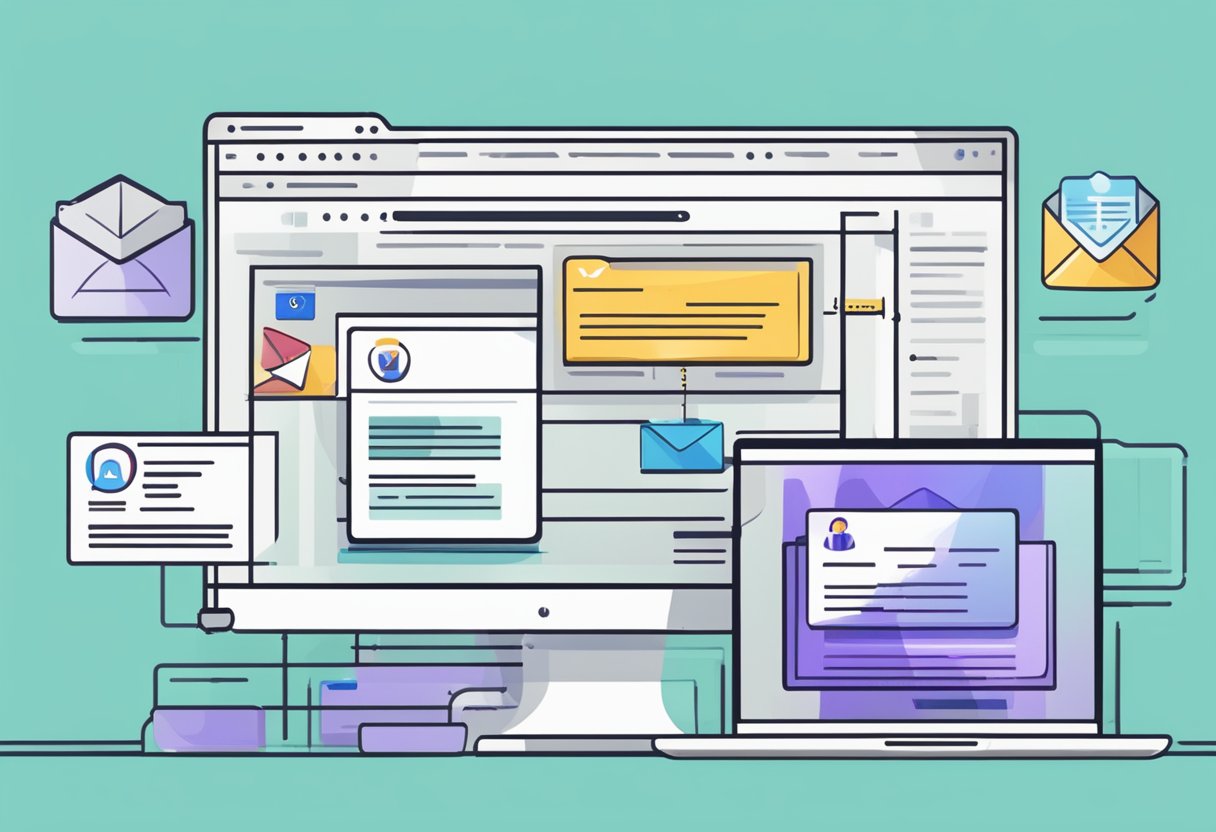
Ensuring that emails reach their intended recipients without being flagged as spam is a complex process that hinges on robust email authentication protocols. This section delves into the key mechanisms that help in verifying sender identity, thus enhancing email security and deliverability.
Understanding SPF
Sender Policy Framework (SPF) is a critical authentication method that aids in the verification of senders by allowing email servers to check if incoming mail from a domain is sent from an IP address authorized by that domain’s administrators. It plays a significant role in preventing spoofing attacks where attackers send emails from a forged address. Implementing SPF involves adding a specific SPF record to the domain’s DNS entries, which lists the authorized sending IP addresses.
Implementing DKIM
DomainKeys Identified Mail (DKIM) provides an additional layer of email security through the use of digital signatures. By attaching a unique signature to each outgoing email, recipient servers can confirm that the message content has not been tampered with in transit, and that the email is indeed from the purported sender’s domain. The public key required to validate DKIM signatures is also published in the domain’s DNS records.
Leveraging DMARC
Domain-based Message Authentication, Reporting, and Conformance (DMARC) is a protocol that utilizes SPF and DKIM to validate email authenticity. It allows domain owners to specify how receiving mail servers should handle messages that fail SPF or DKIM checks—either by quarantining them, rejecting them, or marking them as suspicious. Effectively leveraging DMARC ensures domain authentication and provides insight into non-compliant messages through detailed reports on authentication outcomes, aligning with Google and Yahoo’s email authentication requirements.
Best Practices for Email Sender Reputation

Maintaining a strong email sender reputation is essential to ensure high deliverability and to prevent your messages from being flagged as spam by providers such as Gmail and Yahoo.
Monitoring and Managing Complaint Rates
Senders should closely monitor their spam complaint rate, as this is a critical factor that impacts sender reputation. If the complaint rate is high, it indicates that recipients are marking emails as spam, potentially leading to deliverability issues. Best practices include regularly reviewing feedback from email spam filters and adjusting email campaigns to align with recipient expectations. This can involve segmenting lists to target users more accurately, thus reducing complaints.
Improving Engagement and Open Rates
Email engagement is reflected in metrics like open and click-through rates. Higher engagement can improve sender reputation, as it indicates to ISPs that recipients value the content. Senders can improve engagement by optimizing email subject lines for clarity and appeal, personalizing content, and sending emails at times when recipients are most active. Following best practices for email deliverability includes crafting relevant and high-value content that prompts recipients to interact with the email, boosting both engagement and open rates.
Email Content and Subscriber Engagement Strategies
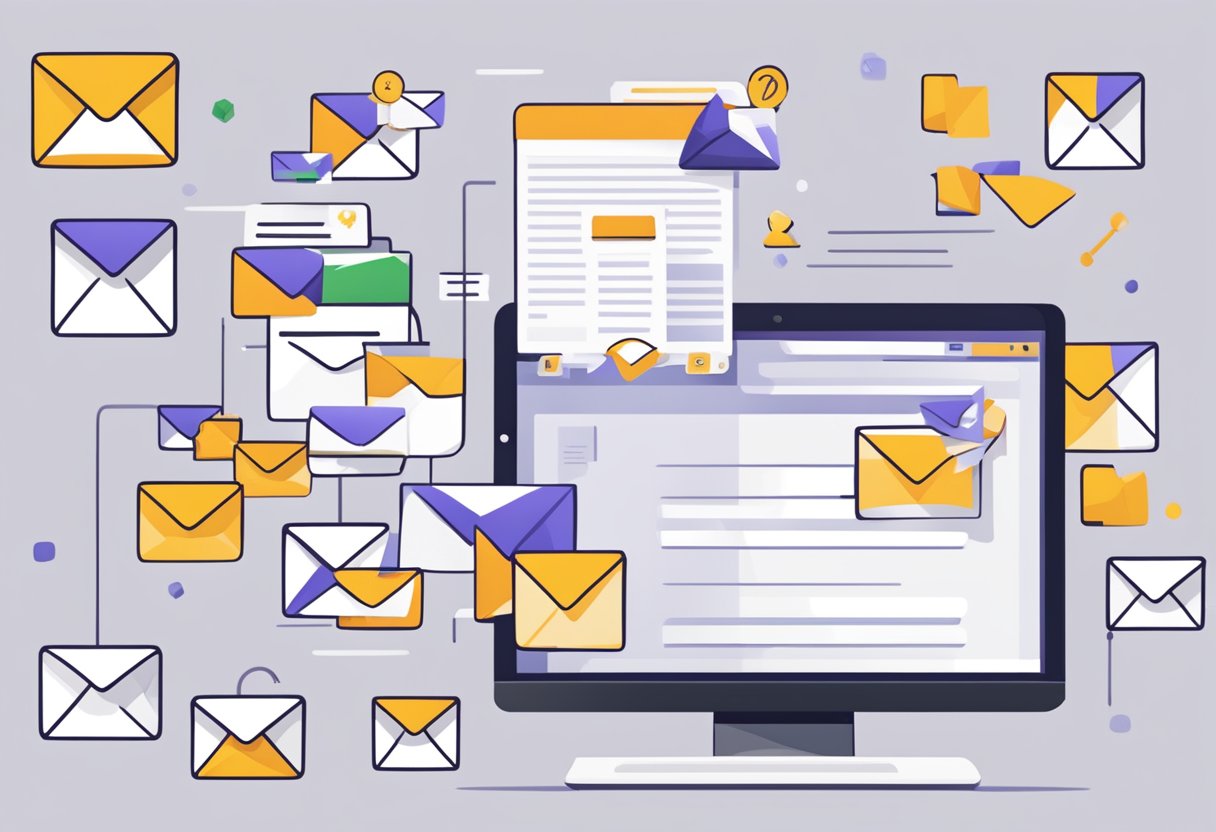
Email deliverability hinges not only on following Gmail’s and Yahoo’s latest sender requirements but also on how engaging and relevant the email content is to the subscribers. Optimizing both content relevance and subscriber preferences is crucial for email campaigns seeking to improve engagement rates.
Creating Relevant Content
Content is the bedrock of any email campaign. Subscribers have diverse interests, and crafting content that resonates with them is key. Marketers should focus on creating email content that provides value and relevance to the recipient’s needs or interests. This could include timely information, solutions to problems, and personalized recommendations based on subscriber data.
To ensure content relevance, utilize analytics to understand which topics drive the most engagement. Including elements like a captivating subject line and an enticing preheader text can significantly increase the chances of your email being opened and read. Clear, actionable, and concise messaging can lead to a higher click-through rate, guiding subscribers to the next step.
Managing Subscriber Preferences
A preference center is an essential tool that empowers subscribers to control the type and frequency of emails they receive. By allowing subscribers to fine-tune their preferences, they receive content that is more aligned with their interests, greatly enhancing subscriber engagement.
Email marketers should integrate preference centers into their email campaigns, presenting options in a straightforward and accessible manner. They should also respect these preferences religiously because this increases trust and reduces the likelihood of subscribers marking emails as spam, thus improving deliverability. Regularly encourage subscribers to update their preferences to ensure that the relevant content matches their evolving interests.
Adhering to Email Deliverability Best Practices

Adhering to best practices is essential for maintaining strong email deliverability. Ensuring list hygiene and including one-click unsubscribe links are pivotal to meeting Gmail and Yahoo’s updated sender requirements.
List Hygiene and Email Verification
Accurate email lists are the cornerstone of high deliverability rates. Senders should regularly remove invalid or inactive addresses and perform email verification to sustain list quality. This proactive measure significantly reduces bounce rates, which is a key metric for major email service providers. Following guidance from Mailtrap, cleaning an email list not only helps with maintaining a solid sender reputation but also enhances the overall effectiveness of email marketing campaigns.
Incorporating One-Click Unsubscribe Links
Providing a one-click unsubscribe option simplifies the process for recipients to opt-out, lowering the chances of them marking emails as spam. According to best practices outlined by Streak, an easy unsubscribe process is critical for user satisfaction and can indirectly improve the sender’s reputation. Clear and easy-to-find unsubscribe links also help senders comply with anti-spam laws and regulations.
Post-Delivery Actions and Subscriber Feedback

Once an email has been delivered, the sender’s work is not done. The monitoring of subscriber interactions and addressing their feedback is crucial. This includes managing spam reports and ensuring an efficient unsubscribe process. Focusing on post-delivery actions can greatly affect whether future emails land in the inbox or the spam folder.
Utilizing Feedback Loops
Feedback loops are established with Internet Service Providers (ISPs) like Gmail and Yahoo, and they inform the sender when recipients mark an email as spam. Implementing feedback loops allows the sender to remove these recipients’ addresses from the mailing list, thus maintaining a healthy sender reputation and reducing future spam complaints. This proactive measure is essential for spam prevention and upholds the integrity of the email marketing efforts.
Handling Spam Reports and Unsubscriptions
When a recipient marks an email as spam, it’s more than a signal to remove them from the mailing list—it’s an important feedback that something in either the content or frequency of emails is not resonating with your audience. Act promptly on these spam reports to improve content and engagement strategies.
In every email, the sender must include a visible and easy-to-use unsubscribe link to allow recipients to exit the mailing list effortlessly. A smooth unsubscribe process respects the recipient’s choice and avoids frustration, which can otherwise lead to increased spam reports and damage to the customer relationship and sender’s reputation. It’s beneficial for senders to review and refine their unsubscribe process regularly, ensuring compliance and user-friendliness.
Advanced Techniques for Email Deliverability
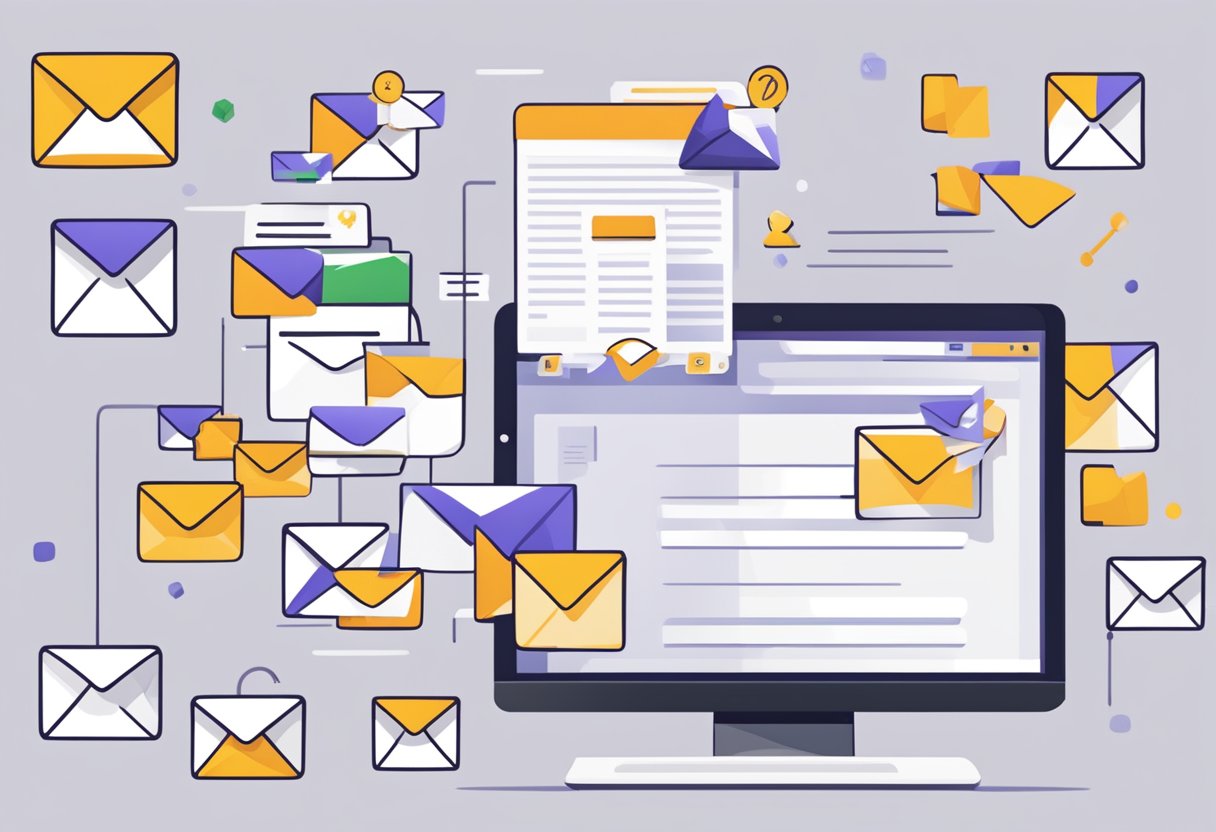
Enhancing email deliverability involves leveraging sophisticated protocols and methods to establish strong sender reputation and secure brand identity. Below are focused strategies that help in navigating complex email landscape.
Exploring BIMI for Brand Identity
Brand Indicators for Message Identification (BIMI) acts as a brand’s digital signature. This advanced technique allows senders to display their logo alongside their emails, making them easily recognizable to recipients. BIMI works effectively when combined with Domain-based Message Authentication, Reporting, and Conformance (DMARC), thereby acting as a trust signal, which can improve engagement and deter email spoofing. It requires a validated logo in SVG format and a successful DMARC implementation at a policy of quarantine or reject.
Implementing DMARC for Domain Protection
Domain-based Message Authentication, Reporting, and Conformance (DMARC) is a critical protocol for protecting email domains against unauthorized use, which is essential considering Gmail and Yahoo’s stringent sender requirements. DMARC uses both SPF (Sender Policy Framework) and DKIM (DomainKeys Identified Mail) to add an authentication layer, helping senders prevent their domains from being used for email spoofing. It allows domain owners to specify how email received from their domain should be handled if it fails authentication checks, providing a way to improve deliverability and maintain a sender’s reputation. Implementing DMARC correctly requires understanding of DNS records and may involve monitoring and analysis of DMARC reports to fine-tune the protocol’s settings.
Frequently Asked Questions

Email deliverability is critical for ensuring your communications are seen by recipients. With recent updates from Gmail and Yahoo, it’s essential to align with new requirements to maximize your email’s potential to land in inboxes.
How can I ensure my emails pass Gmail’s authentication to avoid the spam folder?
To ensure emails pass Gmail’s authentication, senders should authenticate their emails using security protocols such as DKIM, SPF, and DMARC. This confirms the sender’s identity and helps to prevent the email from being marked as spam.
What strategies can I use to improve the deliverability of my emails with Yahoo?
To improve email deliverability with Yahoo, one should focus on building a good sender reputation, which includes maintaining low spam complaint rates and following best practices for email list management. Understanding Yahoo’s expanded authentication and anti-spam requirements coming into effect can also guide senders on the right path.
What are the latest sender requirements to prevent emails from being marked as spam in Gmail?
Gmail’s latest sender requirements entail registering your domain with Google Postmaster Tools and ensuring that the spam complaint rate stays under 0.3%. Failing to meet these requirements could harm the sender’s reputation and email deliverability to Gmail users.
Why are my legitimately sent emails to Google Workspace accounts being classified as spam, and how can I rectify this?
Legitimate emails to Google Workspace accounts might be classified as spam if the sending domain lacks proper authentication or the email patterns trigger Gmail’s spam filters. Rectifying this involves authenticating your emails and ensuring that the content does not contain any elements frequently associated with spam.
What measures can I take to prevent my email address from being recognized as a spam sender by Gmail?
To prevent being recognized as a spam sender by Gmail, maintain a clean mailing list, avoid sending too many emails in a short time, and adhere to Gmail’s best practices for email senders. This includes avoiding misleading headers, subject lines, and content.
What steps should I follow to authenticate my emails with SPF or DKIM to improve deliverability in accordance with Gmail’s guidelines?
For SPF authentication, create an SPF record in your DNS that lists the mail servers permitted to send emails on your domain’s behalf. For DKIM, generate a public-private key pair and publish the public key in your DNS. Then configure your email server to sign all outgoing messages with the private key, a process explained in further detail in the guide to email deliverability. Following these steps helps align with Gmail’s deliverability guidelines.
